In the ever-evolving world of robotic process automation (RPA), UiPath has risen to prominence as a powerful and popular platform. However, the RPA landscape is far from a one-horse race. Several formidable competitors vie for attention, each offering unique features and capabilities. As you embark on your RPA journey, understanding these competitors and their strengths can help you make the best decision for your specific needs.
Top UiPath Competitors: Evaluating Alternatives for Your RPA Journey
This blog post delves into the five key competitors of UiPath, providing an in-depth analysis of their features, strengths, and potential drawbacks.
Unveiling the Contenders: A Closer Look at UiPath’s Rivals
1. Automation Anywhere:
With over 4,000 customers globally, Automation Anywhere (AA) boasts a mature and robust platform. Its strength lies in its broad feature set, including advanced process mining, cognitive capabilities, and integrations with various enterprise applications.
AA also caters to diverse deployment options, including on-premises, cloud, and hybrid environments. However, some users find its interface less intuitive compared to UiPath, and its pricing structure can be complex.
2. Blue Prism:
A pioneer in the RPA space, Blue Prism focuses on high-security, enterprise-grade automation. Its strengths include tight integration with mainframe systems, robust governance tools, and adherence to strict security standards.
This makes it ideal for regulated industries like finance and healthcare. However, Blue Prism’s pricing can be steeper than other options, and its learning curve might be steeper for beginners.
3. Pegasystems:
While not solely an RPA platform, Pega offers powerful robotic automation capabilities within its broader BPM suite. This integrated approach streamlines automation efforts and provides a unified platform for process management and execution.
Pega caters well to complex automation scenarios and intricate use cases spanning several departments. However, its licensing structure can be complex, and the platform might be overkill for simpler automation needs.
4. WorkFusion:
This AI-powered RPA platform utilizes natural language processing (NLP) and machine learning to automate tasks involving unstructured data. It excels in handling document parsing, data extraction, and automating interactions with legacy systems.
WorkFusion shines in industries like insurance and healthcare, where complex document processing is prevalent. However, its focus on AI-powered automation might not be necessary for all use cases, and its pricing can be higher than some competitors.
5. Microsoft Power Automate:
This cloud-based platform seamlessly integrates with Microsoft’s ecosystem, making it a natural choice for organizations already heavily invested in Microsoft products.
Power Automate offers a user-friendly interface and pre-built connectors for various Microsoft services, streamlining automation setup. However, its feature set might not be as robust as dedicated RPA platforms, and its scalability for complex scenarios might be limited.
Choosing the Right Competitor: Factors to Consider
Beyond the names listed above, numerous other contenders populate the RPA space, each with unique strengths and weaknesses. When choosing the right competitor for your needs, consider the following factors:
- Industry and Use Cases: Different industries have specific automation needs. Analyze your industry’s common use cases and select a platform that excels in addressing them.
- Ease of Use and Learning Curve: Evaluate the platform’s user interface and learning curve. If your team is new to RPA, prioritize user-friendliness for faster adoption.
- Scalability and Integration: Consider your future automation needs and choose a platform that scales seamlessly as your requirements grow. Ensure compatibility with your existing systems and applications.
- Security and Governance: prioritize data security and compliance, especially if operating in a regulated industry. Select a platform with robust security features and governance functionalities.
- Pricing and Licensing: Compare pricing models and licensing options carefully. Consider upfront costs, subscription fees, and any per-robot or per-user charges to estimate your total investment.
Pricing Comparison of UiPath Competitors (2024):
Providing an exact and up-to-date pricing comparison for all mentioned competitors is challenging due to the dynamic nature of pricing structures and their dependence on specific configurations and customization needs. However, I can offer a general overview of each competitor’s pricing model and potential cost considerations:
1. Automation Anywhere (AA):
- Model: Tiered subscription based on the number of bots deployed and their capabilities.
- Considerations: Per-bot pricing varies depending on features and processing power. Additional fees might apply for cognitive capabilities and professional services.
- Estimated Range: Simple bots: $500-1,000/month. Complex bots: $2,000–5,000/month.
2. Blue Prism:
- Model: Primarily quote-based, considering factors like deployment environment, number of users, and required features.
- Considerations: Pricing can be opaque and requires contacting sales representatives for specific quotes. Enterprise-focused pricing can be higher than some competitors.
- Estimated Range: Limited publicly available information. Expect potentially higher costs compared to other options.
3. Pegasystems:
- Model: Integrated within the broader Pega BPM suite, licensing varies depending on platform configuration and modules required.
- Considerations: Complex pricing structure based on user licenses, platform features, and additional modules needed for RPA functionality. Can be costlier than standalone RPA platforms.
- Estimated Range: Difficult to estimate without specific use case details. Expect costs to be higher for organizations requiring broader BPM functionalities beyond basic RPA.
4. WorkFusion:
- Model: Subscription-based, considering the number of named users and processing power required.
- Considerations: AI-powered capabilities might contribute to higher pricing compared to simpler RPA platforms. Additional fees for cognitive modules and customization might apply.
- Estimated Range: Limited publicly available information. Expect costs to be potentially higher than basic RPA platform options due to the included AI functionalities.
5. Microsoft Power Automate:
- Model: Per-user or per-flow pricing plans, with additional charges for premium connectors and data storage.
- Considerations: Costs can vary based on the selected plan and required data storage. May be cost-effective for organizations already heavily invested in the Microsoft ecosystem.
- Estimated Range: Per-user plan: $8-$50/month. Per-flow plan: $50-$500/month. Additional charges for premium connectors and data storage.
Remember:
- These are general estimates and may not reflect actual pricing for your specific needs.
- Contact each vendor for a customized quote based on your individual requirements.
- Consider hidden costs like training, implementation, and ongoing maintenance when evaluating the total cost of ownership.
Additional Tips:
- Explore free trials or demos: Many platforms offer free trials or limited-function demos to get hands-on experience before committing.
- Negotiate pricing: Especially for larger deployments, negotiation with vendors might be possible.
- Compare the total cost of ownership: Don’t just focus on upfront costs; consider long-term expenses like maintenance, upgrades, and training when making your decision.
Embracing the RPA Ecosystem: Beyond Direct Competition
Remember, navigating the RPA landscape is not just about choosing the “best” competitor to UiPath. The RPA ecosystem fosters collaboration and integration. Many platforms, including those mentioned above, offer connectors and partnerships that enable data exchange and process orchestration across different platforms. By embracing this collaborative approach, you can create a customized RPA solution that perfectly aligns with your unique needs and preferences.
Conclusion: Unlocking RPA Success with Informed Choices
While UiPath enjoys well-deserved recognition, exploring its competitors empowers you to make informed decisions based on your specific requirements. By understanding the strengths and weaknesses of each platform, considering your industry needs, and carefully evaluating features, ease of use, and pricing, you can select the ideal RPA competitor that propels your organization’s automation journey toward success. Remember, the goal is not to find an exact “UiPath replacement.”
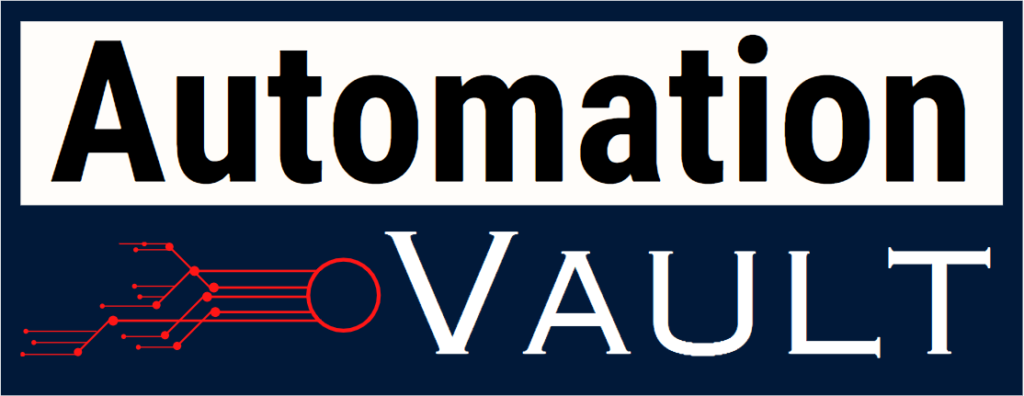

Leave a Reply