In our increasingly fast-paced lives, where time is a precious resource, the concept of automation has become a pivotal force in regaining control and boosting productivity. In this article, we’ll take a closer look at the top 10 time-consuming tasks that you can automate right now, leveraging the power of cutting-edge tools to make your daily life more efficient.
- Email Management:
- Recommended Tools: Mailchimp, Gmail Filters, and Outlook Rules
- Managing a flooded inbox is a common struggle. With Mailchimp, Gmail Filters, and Outlook Rules, you can go beyond the basics of organizing emails. Mailchimp is not just for newsletters; it’s an excellent tool for streamlining communication. Meanwhile, Gmail Filters and Outlook Rules help categorize and prioritize emails based on your preferences, saving you valuable time in sorting through your messages.
- Data Entry:
- Recommended Tools: Zapier, Microsoft Power Automate, Make.com
- Say goodbye to the monotony of manual data entry with the dynamic trio of Zapier, Microsoft Power Automate, and Integromat. These tools allow you to seamlessly connect different apps and automate workflows. For example, Zapier enables you to create “Zaps” that trigger actions between your favorite apps, reducing the need for repetitive tasks and ensuring data accuracy.
- Social Media Posting:
- Recommended Tools: Buffer, Hootsuite, Later
- Maintaining an active social media presence across multiple platforms requires consistent posting. Buffer, Hootsuite, and Later are robust tools that let you schedule posts in advance, ensuring a steady stream of content without the need for constant manual intervention. This not only saves time but also allows you to strategically plan and engage with your audience at optimal times.
- Appointment Scheduling:
- Recommended Tools: Calendly, Doodle, YouCanBook.me
- Coordinating schedules for meetings or appointments can be a time-consuming endeavor. Tools like Calendly, Doodle, and YouCanBook.me simplify this process by allowing participants to choose available time slots. This eliminates the back-and-forth communication and minimizes the effort required to find a mutually convenient time for all involved parties.
- Invoice Generation and Payment Reminders:
- Recommended Tools: FreshBooks, QuickBooks, Zoho Invoice
- For business owners, handling invoices and tracking payments can be a significant drain on time and resources. FreshBooks, QuickBooks, and Zoho Invoice streamline this process by automating the generation of invoices, sending payment reminders, and updating financial records automatically. This not only saves time but also ensures accuracy in financial transactions.
- File Organization:
- Recommended Tools: Noodlesoft, DropIt (for Windows)
- Tidying up your digital workspace is essential for efficient work habits. Hazel (for Mac), DropIt (for Windows), and Belvedere are tools designed to automate file organization. They use predefined rules to categorize and move files to designated folders, keeping your digital environment neat and well-organized.
- Customer Support Queries:
- Recommended Tools: Intercom, Drift, Zendesk Chat
- Customer support is a critical aspect of business, but handling routine queries can be time-consuming. Intercom, Drift, and Zendesk Chat incorporate AI-powered chatbots that can handle frequently asked questions, providing instant responses and freeing up human resources for more complex customer interactions.
- Employee Onboarding:
- Recommended Tools: BambooHR, WorkBright, Kissflow
- Streamlining the onboarding process is crucial for creating a positive employee experience. BambooHR, WorkBright, and Kissflow automate various aspects of employee onboarding, from account creation to document distribution and training schedules. This ensures a consistent and efficient onboarding experience for every new team member.
- Data Backups:
- Recommended Tools: Backblaze, Acronis True Image, CrashPlan
- Regularly backing up data is essential for protecting against unforeseen events. Backblaze, Acronis True Image, and CrashPlan provide automated backup solutions that secure your important files, offering peace of mind and ensuring you’re always prepared for data recovery.
- Expense Tracking:
- Recommended Tools: Expensify, Receipts by Wave, Xero
- Managing expenses is a crucial, but often tedious, task. Expensify, Receipts by Wave, and Xero automate expense tracking by connecting to your bank accounts and credit cards. They categorize expenses and generate detailed reports automatically, simplifying the financial management process.
Embracing automation is not just a modern convenience; it’s a strategic move towards optimizing your workflow and reclaiming precious time. The recommended tools mentioned above are not one-size-fits-all solutions; they are versatile platforms with unique features that cater to specific needs. As you explore these tools, consider the nuances of your workflow and choose the ones that align most closely with your requirements. The journey toward efficiency starts with a single automated task, and soon, you’ll find yourself unlocking new levels of productivity and achieving more in less time. It’s time to automate and elevate your daily experience!
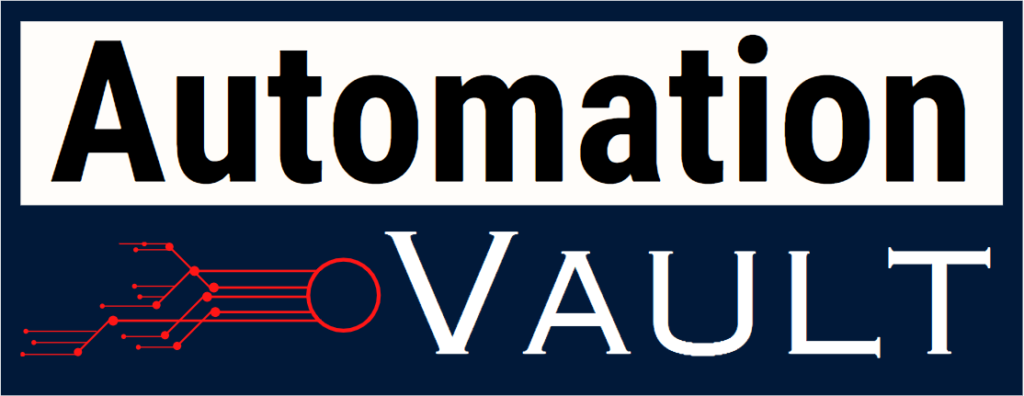

Leave a Reply