Using a Business Object Repository (BOR) with automation is now a crucial strategy in the changing world of business processes. This dynamic combination facilitates the seamless management of business objects, fostering efficiency, reliability, and overall performance within the organizational framework.
Understanding Business Object Repository (BOR): A Foundation for Automation
The Business Object Repository serves as a centralized storage facility for reusable business objects, encompassing data structures, processes, and logic essential for applications. Automation within this repository introduces a transformative approach to handling these objects, promoting consistency and reducing redundancy in diverse business functions.
Key Aspects of Automation in Business Object Repository:
Efficient Object Lifecycle Management:
Automation streamlines the entire lifecycle of business objects within the repository. From creation and modification to version control and deprecation, each stage becomes a seamlessly orchestrated process, reducing manual intervention and minimizing errors.
SAP Solution Manager and IBM Rational ClearCase help manage the entire lifecycle of business objects effectively. From creation to deprecation, these tools automate processes, reducing manual intervention and minimizing errors.
Enhanced Collaboration and Version Control:
Automation fosters collaboration by providing a controlled environment for multiple stakeholders to work on and contribute to business objects. Version control tracks, documents, and implements changes cohesively, maintaining the integrity of the repository.
Version control tools such as Git and Apache Subversion facilitate collaboration by providing a controlled environment for multiple stakeholders. These tools track, document, and implement changes cohesively, and they ensure that the repository’s integrity is maintained.
Dynamic Data Integration:
Automation enables the dynamic integration of data within the repository, allowing for real-time updates and synchronization with other business applications. This ensures that the repository’s information remains current and meets the organization’s evolving requirements.
Integration tools like MuleSoft and Apache Camel facilitate the dynamic integration of data within the repository. These tools enable instant updates and syncing with other business apps. They ensure that the information is always up-to-date and meets organizational requirements.
Customized Access and Permissions:
Automation facilitates the implementation of granular access controls and permissions within the Business Object Repository. This ensures that users have tailored access based on their roles, enhancing security and confidentiality while promoting collaborative workflows.
Microsoft Azure DevOps and Jenkins allow for precise control and permissions in the Business Object Repository. These tools ensure tailored access based on user roles, enhance security and promote collaborative workflows.
Continuous Monitoring and Error Handling:
Automated monitoring identifies and addresses potential issues within the repository promptly. Automated error-handling mechanisms further contribute to the reliability of the repository, ensuring that business processes remain uninterrupted.
Monitoring tools like Nagios and Splunk automate the identification of issues within the repository. Coupled with automated error-handling mechanisms, these tools contribute to the reliability of the repository, ensuring uninterrupted business processes.
Integration with Development and Testing Processes:
Automation in the Business Object Repository seamlessly integrates with development and testing processes. This interconnectedness speeds up application development cycles, enables efficient testing procedures, and guarantees the smooth propagation of changes across the organization.
Development and testing integration tools like Jira and Selenium seamlessly integrate with the Business Object Repository. This interconnectedness accelerates application development cycles, facilitates efficient testing procedures, and ensures the smooth propagation of changes.
Benefits of Automation in Business Object Repository:
Time and Cost Efficiency:
Automation significantly reduces the time and resources invested in managing business objects. This efficiency translates into cost savings and allows teams to focus on strategic initiatives rather than routine administrative tasks.
Improved Accuracy and Consistency:
Automation eliminates the risk of human errors in the management of business objects. The consistency achieved through automated processes ensures that accurate and reliable data is readily available for decision-making.
Agility and Adaptability:
The dynamic nature of automation enables organizations to adapt swiftly to changing business requirements. Whether it’s updating existing objects or incorporating new ones, automation ensures agility in responding to evolving industry trends.
Optimized Resource Utilization:
Automating routine tasks frees up resources and allows skilled workers to focus on creative, problem-solving, and strategic tasks.
Enhanced Compliance and Security:
Automation enhances compliance by enforcing standardized processes and access controls. Preserving the integrity of the repository contributes to a secure and compliant operational environment.
Conclusion: Elevating Business Object Management through Automation
In summary, using automation in the Business Object Repository changes how organizations handle important business assets. The resulting synergy between streamlined processes, enhanced collaboration, and optimized resource utilization positions businesses to thrive in a competitive landscape. As technology advances, using automation in the Business Object Repository is necessary for organizations to achieve operational excellence and sustained growth.
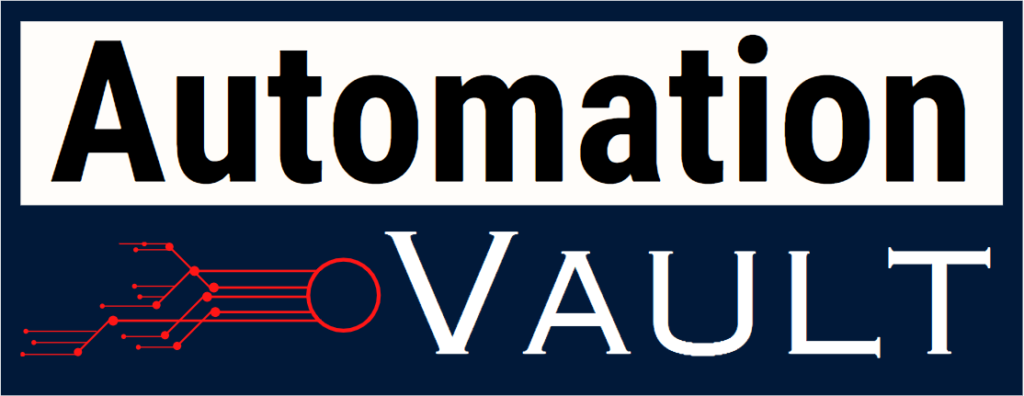

Leave a Reply